WP-Recent-phpBB
1.3.2
March 19, 2013
The WP-Recent-phpBB plugin defines a sidebar widget and a shortcode to show the most recent posts of phpBB 2.x or phpBB 3.x forums on your WordPress blog.
The plugin submits only one SQL query to gather all the required information from phpBB. Your phpBB tables can be located on the same database of your WordPress tables, another database or even another host.
This plugin allows you to choose the phpBB forums and users that you would like their posts to be included in or excluded from the listing.
The look of the phpBB posts are fully customizable within the plugin. This plugin uses two templates, one for new topics and another for replies. So that, you have complete freedom to define your own display format for phpBB posts on the sidebar widget or on your posts (or pages).
Here is the list of template variables that you can use to format each post:
{POST_URL}
Absolute URL of the post{POST_EXCERPT}
Excerpt of the post (maximum first 20 words){POST_DATE}
Date of the post (date format is determined according to your WordPress settings){POST_TIME}
Time of the post (time format is determined according to your WordPress settings){POST_SINCE}
Time elapsed since publishing the post (e.g. 5 minuets ago, 2 weeks ago, …){TOPIC_URL}
Absolute URL of the post’s topic{TOPIC_TITLE}
Title of the post’s topic{FORUM_URL}
Absolute URL of the post’s forum{FORUM_TITLE}
Title of the post’s forum{USER_URL}
Absolute URL of the poster’s profile{USER_NAME}
The poster’s user name
To embed recent phpBB posts in a post (or page), type [phpbb] in the content area, and then save/publish the post (or page).
The [phpbb] shortcode accepts the following parameters:
- db_host
Host name of the phpBB database server.
Defaults to WordPress database server. - db_name
Name of the phpBB database.
Defaults to WordPress database name. - db_user
User name of the phpBB database.
Defaults to WordPress database user name. - db_pass
Password of the phpBB database.
Defaults to WordPress database password. - table_prefix
Prefix name of the phpBB tables.
Defaults to ‘phpbb_’ - link
URL to the phpBB bulletin board.
Defaults to none - limit
Maximum number of phpBB posts to display.
Defaults to ‘5’ - template_new
The template for showing the new phpBB posts. - template_reply
The template for showing the reply phpBB posts. - forum_include
Comma separated list of phpBB forum IDs to include in the output.
Defaults to all forums - forum_exclude
Comma separated list of phpBB forum IDs to exclude from the output.
Defaults to none - user_include
Comma separated list of phpBB user names to follow their posts only.
Defaults to all users - user_exclude
Comma separated list of phpBB user names to ignore their posts.
Defaults to none - show_link
Whether the link to the phpBB bulletin board should be displayed (‘1’) or not (‘0’).
Defaults to ‘1’ (show link) - link_title
Title of the link to the phpBB bulletin board if show_link is on.
By the way, if you have more than one phpBB bulletin board, you can use more than one instance of the phpBB Recent Posts widget on your sidebar.
Download
WP-Recent-phpBB (15.8 KiB, Last updated on March 19, 2013)Defines a fully customizable sidebar widget and shortcode to show the most recent phpBB posts on your WordPress blog.
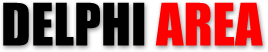
hi, I can’t seem to edit the New Topics/Reply template in the widget. No matter how many times I click “change” it’s still reverts back to the original.
Also, I was wondering if you can also include the Contents of the Post (POST_TEXT, mabbe?) as one of the variables?
Thanks!
Oops my bad.. Pls delete my previous comment…
It’s a great plugin! Thanks!
Good idea, thanks. I will consider adding POST_CONTENT and POST_EXCERPT template variables for the next release.
Great plug-in! Thanks!
Russian .po and .mo files for this plugin:
http://dkp.ruwow.org/2009/06/19/russian-wp-recent-phpbb/
Thank you Grib.
Hi,it is great plugin, but how to use this plugin in theme without widgets??
Sorry, but I didn’t consider that while writing the plugin.
Hi,
how i can use the plugin a second time in the same Blog, i like to show recent topice from a second forum
thanks for your help
Pete
Simply drag the widget from “Available Widget” section and drop it on “Sidebar” as many times as you want.
Hi,
I tried to add image but I don’t know how to do this
Can anyone be kind to tell me how?
thanks a lot
Where you want to put the image?
Hi guys! What kind of access to remote forum’s SQL database needed for this plugin (if I want to receive posts from not my forum)?
Hi! You need the SELECT permission only.
Hi 2 all! Have you ever done or seen the sql-script that uses push-method for delivering last messages from wp forum? I have problems with access to remote SQL-database because of security considerations and I want to receive messages without contacting with sql-server at all.
The latest release of phpBB has RSS feed. You can consider using it.
Hi, I would like to show the recent phpBB-posts in a static WP-Page.
How can I do this with WP-Recent-phpBB ?
The current version of WP-Recent-phpBB can be used only as a sidebar widget. In its future release, I’ll add a shortcode, so that you can add it to any post/page.
Hey, i have a small problem.
Instead of showing me new reply by “user” on “topic” in “forum” (i left the default tags for display) it shows them to me in some weird order: “posted by on in ” and then the urls’s for user/topic/forum .etc
How can i solve this? 🙂
Thanks!
@razvan: To have the default templates, drop a new instance of the widget on the sidebar.
Is it possible to use this plugin with the WP theme that isn’t “widget-ready” (sidebars are static)?
No, it’s not. It’s only for widget-ready themes.
Is there a way to filter the posts it displays so it will only show a thread once regardless of how many recent posts it has received? ie. March 26 …. March 26…. Skiing …. March 26
Just show it once? Or is that not possible with the way the widget was coded?
It is possible. Leave the reply template as empty if you want to show only the new topics.
Please , do u have WP-Recent vbulletin ?!
No, sorry! It’s only for phpbb.
This is great, works perfectly thank you.
Good to know that, thanks!
Hey, is there any progress with the shortcode 🙂
Sorry, not yet!
Kambiz, thanks! Really good plugin.
Grib, thanks for translation 🙂
Version 1.3 covers all the requested features!
[…] Добрый день! Делала я недавно сайт на WordPress, на нем организовала форум, использующий движок phpBB3. Между собой эти два движка у меня никак не связаны, т.к. сайт – это простая визитка, а все общение идет на форуме. Возник вопрос: “А как же вывести на сайте список последних сообщений на форуме?” Долго бродила по интернету в поисках решения и нашла! Это замечательный плагин WP-Recent-phpBB, скачать который можно здесь. […]
[…] WP-Recent-phpBB […]