The Print Preview Components v5.70 has been released.
- [bugfix] Fixed the GDI+ issue when it is used inside a dll (read more).
- [bugfix] Fixed the incorrect scrolling direction using mouse wheel.
- [feature] For convenience, added
BeginAppendandEndAppendmethods for adding a new page at the end of pages. These methods are simply a wrapper aroundBeginInsertandEndInsertmethods.
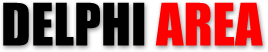
print preview is great commponent
good
Please brothes
Also es is wirklich gut, aber es gibt einigen prblemen mit drucken.
hi. it is great component. but it doesnt support xe2
Great component, overall in combination with dspdf.dll, but it handicap is support on Xe2. Many error messages in pointers assignation. How much time we will stay?
We impatiently waitng for version for Delphi XE2!!!
Vielen Dank für diese hervorragende Komponente, leider gibt es mit PrintPreview unter XE2 Probleme!
Nach folgenden Änderungen läuft es zwar, aber es wird nur die erste Seite angezeigt und die Anpassung der Thumbnails ist fehlerhaft.
procedure TIntegerList.LoadFromStream(Stream: TStream);var
Size: Integer;
begin
Clear;
Stream.ReadBuffer(Size, SizeOf(Integer));
Count := Size;
Stream.ReadBuffer(Pointer(List)^, Count * SizeOf(Integer));
end;
procedure TIntegerList.SaveToStream(Stream: TStream);
var
Size: Integer;
begin
Size := Count;
Stream.WriteBuffer(Size, SizeOf(Integer));
Stream.WriteBuffer(Pointer(List)^, Count * SizeOf(Integer));
end;
Gibt es hierzu bereits Lösungen?
Please, i need to adjust x-offset and y-offset in mm, to a pre-printed paper user, once preview is generated. ¿How can i displace metafiles on X axis and Y axis, in mm?
@Iztok Sorry for the inconvenience. As soon as having time and XE2, I’ll release the update.
@Roman Thanks for the XE2 fix. You saved lot of my time.
@anlulegi Do you want to print the metafile by yourself?
Kambiz, I’m trying to print a report made by “Print Preview” in a pre-printed paper. As you know, every printer has a different offset for printable area. If I change the printer, report can’t adjust to the boxes in pre-printed paper. ¿How can I displace the report metafiles for X mm and Y mm to adjust report in the paper?
PeintPreview has a method to get the printable area of the currently selected printer. Then you can use this information to generate you report at the right offset. In this case you do not need to offset the metafile later.
If you want to print the metafile by yourself, you should use Windows API to offset the device handle of the printer and then play the metafile on it.
Kambiz, I have read your ‘General Demo’ Sample. When margins are changed you are using ‘Generatepages’ function to regenerate all the pages in preview. That is than i’m looking for, but I don’t know how regenerate my preview pages. ¿Can I repaint the preview metafiles with the new margins applied?
PD. Excuse for my poor english.
Regenerating pages means re-printing them. Changing metafiles is not a solution, you have to print the pages again.