The Print Preview Components v5.61 has been released.
- [bugfix] Fixed the GDI+ issue when it is used inside a dll (read more).
- [bugfix] In some cases, resizing
TPrintPreviewcontrol was not updating the visible area marker of the selected thumbnail. - [feature] Added
DisableThemeproperty toTThumbnailPreviewcontrol. Windows Aero makes the selected thumbnail unclear. By setting this property to true, you can prevent this problem.
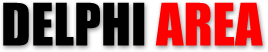
Obrigado pelo componente
thankyou
thank’s
I have tried PrintPreview v5.61, as new install component into C++BUILDER XE
Starter Edition, it reports error of
“another form or module with the name Preview existed”.
However, when I tried with PrintPreview v3.01, it compiled ok.
Please advise.
I have no idea what could be the reason of that problem, because I’ve never changed the component’s name in any release.
Maybe the problem was temporary, and by restarting C++Builder you can install the latest version with no problem.
after I deleted the Preview.dcr and re-install the component, it compiled fine
and generated the .bpl and installed into C++BuilderXE Starter IDE successfully
and when I drop it into form, it works.
Is this Preview.dcr a MUST at the component install section under C++BuilderXE Starter ?
It only contains icons of the components for displaying on the components palette.
I’m using PrintPreview v5.61 with Delphi 5, I seem to have a problem shading a rectangle on the print preview canvas that have one of the y co-ordinates greater than 21,197 for example the statement Canvas.FillRect(Rect(XA,21197,XB,40000)) results in the desired shaded rectangle however the statement Canvas.FillRect(Rect(XA,21198,XB,40000)) does not. Can you help?
It can be because of rounding problem or Windows limitation on max values in HiMetric unit.
Try to use a measurement unit with less precision, it may help.
Its a solid piece of work and recommendable!
Thank you!